Want to share our Summer Sale effectively on Social Media? We’ve put together the most important facts for you.
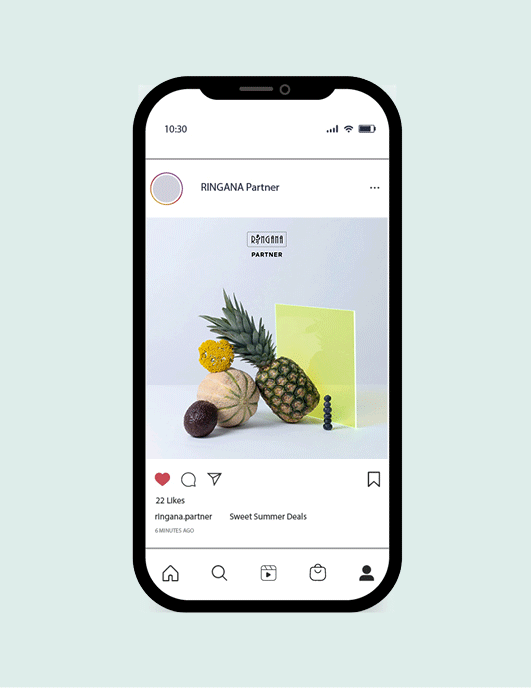
#1 HOW DO I SHARE THE DAILY-CHANGING SUMMER SALE SPECIAL OFFERS ON FACEBOOK?
To share the daily special offer in our Summer Sale, simply open our official RINGANA Facebook page. You’ll see the “Share” button below the post – it’s the easy way to share a post to your personal page. And you can also add to your personal Partner Shop here.
#2 HOW DO I ADVERTISE THE SUMMER SALE OFFERS IN MY INSTAGRAM STORIES?
Just download the Social Media templates package Summer Sale 2022 from Downloads. In it you will find story images with matching theme design.
In addition, you can decorate your Instagram stories with stickers that go with the Summer Sale. You can use them in combination with the product pictures for your stories. We suggest you grab your smartphone now and test them for yourself. Just log in to your Instagram account and choose the “Story” function. If you have downloaded our prepared product pictures in story format, you can select one of them. Next, insert the sticker in the upper section of your screen. To do this, simply search for a sticker, enter “RINGANA,” and select the sticker you want.
Important: To ensure that we all have the same look, we would ask that you only use this template for the designated purpose WITHOUT making any changes to it. Saving and uploading screenshots (pictures) of our official social media accounts is NOT necessary or desirable.



 Voriger Artikel
Voriger Artikel Zur Übersicht
Zur Übersicht 